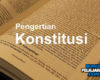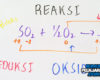How to Use Wireless Earbuds: A Step-by-Step Guide for All Brands
Let’s face it: wired headphones are slowly becoming a thing of the past. These days, wireless earbuds are everywhere—from AirPods and Galaxy Buds to budget-friendly alternatives on Amazon. Whether you just bought your first pair or switched brands, using wireless earbuds can feel a bit confusing at first.
But don’t worry—we’ve got you covered.
In this article, you’ll learn how to use wireless earbuds step by step. The best part? This guide applies to almost all brands, whether you’re using Apple, Samsung, Sony, JBL, Huawei, or any other popular brand.
Why Go Wireless?
Before we dive into the how-to, let’s quickly cover why wireless earbuds are so popular:
- No tangled wires. Ever spent five minutes untangling your earphones? Yeah, we’ve all been there.
- Compact and portable. Most earbuds fit in your pocket—case included.
- Modern features. From touch controls to noise cancellation, wireless buds are packed with cool tech.
- Sweat and water-resistant. Perfect for workouts and outdoor use.
Ready to go wireless? Let’s jump in.
Step 1: Unbox Your Wireless Earbuds
Sounds simple, right? But here’s what to check when unboxing:
- The earbuds themselves (usually 2 pieces)
- A charging case
- A charging cable (often USB-C or Lightning)
- Extra ear tips in different sizes (for in-ear models)
- A user manual
Before doing anything else, read the manual. Yes, it’s boring, but every brand has slight differences in setup.
Step 2: Charge Your Earbuds First
Almost all wireless earbuds come partially charged, but it’s a good idea to fully charge them before first use.
Here’s how:
- Place both earbuds in the charging case.
- Connect the case to a power source using the included cable.
- Wait until the LED indicators show full charge (usually a solid light instead of blinking).
💡 Pro Tip: A full charge usually takes between 1–2 hours and gives around 4–8 hours of playback, depending on the brand.
Step 3: Turn On Bluetooth on Your Device
Your earbuds need to connect to something, right? Whether it’s a smartphone, tablet, laptop, or even a smartwatch, make sure Bluetooth is turned on.
For most smartphones:
- Go to Settings > Bluetooth
- Turn on Bluetooth
- Keep this screen open—you’ll be pairing in the next step
Step 4: Pair Your Earbuds
Now for the magic: pairing your earbuds to your device.
General Steps (Applies to Most Brands):
- Open the charging case (this usually puts them in pairing mode).
- Wait for the earbuds’ name to show up in the list of available Bluetooth devices on your phone or tablet.
- Tap the name (e.g., “Galaxy Buds Live”, “JBL TUNE 230NC”, “AirPods Pro”).
- Accept any pairing requests.
🔄 If they don’t show up:
Hold the button on the case or the earbuds themselves for 5 seconds. This forces them into manual pairing mode.
Special Cases:
- Apple AirPods pair automatically with Apple devices when you open the case near your iPhone.
- Samsung Galaxy Buds pair faster on Samsung phones via SmartThings.
- Some earbuds require downloading a companion app for full functionality (more on that later).
Step 5: Adjust Fit for Comfort and Sound
A poor fit = poor sound and possible ear pain.
- In-ear earbuds: Try all the included ear tips and go with the one that seals your ear without pressure.
- Ear hooks: Some sport models include rubber hooks for stability. Attach if needed.
- Loose fit? Twist the earbuds slightly forward or backward for a snug fit.
🧠 Remember: A good seal improves bass and blocks out outside noise naturally.
Step 6: Learn the Controls (Taps, Swipes & Voice)
Most wireless earbuds don’t have physical buttons. Instead, they use touch controls.
Common controls across most brands:
- 1 Tap: Play/Pause
- 2 Taps: Next Track / Answer Call
- 3 Taps: Previous Track
- Long Press: Voice Assistant (Siri, Google Assistant, etc.)
These controls can usually be customized via the brand’s app:
- Sony Headphones Connect
- JBL Headphones App
- Galaxy Wearable
- AirPods Settings via iOS
Step 7: Use the Companion App (If Available)
Many wireless earbuds now offer smart features controlled via an app:
- Noise cancellation toggle
- Equalizer settings
- Battery level display
- Firmware updates
- Find My Earbuds features
Download the app from Google Play or the App Store. Not all earbuds have one, but if yours does—use it!
Step 8: Charging and Battery Management
Most wireless earbuds charge when placed in their case. The case itself needs charging too.
Charging Tips:
- Charge the case every 2–3 days if you use the buds daily.
- Keep the contacts clean to avoid charging issues.
- Avoid extreme heat or cold to extend battery lifespan.
🔋 Some premium earbuds support wireless charging—just place the case on a Qi-certified charger.
Step 9: Troubleshooting Common Problems
Here are quick fixes to common issues:
| Problem | Solution |
| Earbuds won’t connect | Reset Bluetooth on your device and re-pair |
| Only one earbud works | Place both in case, close, and reopen |
| Audio lag | Update firmware via the app |
| Poor sound | Try a better fit or reset EQ settings |
| Random disconnection | Ensure the case is closed when not in use; remove interference sources |
Step 10: Maintain and Clean Your Earbuds
Keep your earbuds clean—especially if you use them for workouts or outdoors.
- Wipe earbuds with a dry microfiber cloth
- Use a soft brush for the speaker mesh
- Never use water directly, especially near the charging contacts
- Avoid alcohol wipes unless the brand says it’s safe
⚠️ Dirty earbuds can lead to muffled sound and even ear infections—so clean them weekly!
Final Tips for All Users
- Store earbuds in the case when not in use to avoid losing them.
- Don’t overcharge—unplug once the case is full.
- Stay updated—check the app for firmware improvements.
- Experiment with features—try ambient mode, noise canceling, or game mode if available.
Conclusion
And there you have it—a complete, step-by-step guide on how to use wireless earbuds, no matter the brand.
The key is to stay patient. Once you get the hang of pairing, charging, and using the controls, you’ll wonder how you ever lived with wires in the first place.
So go ahead—play your favorite song, take a call hands-free, or enjoy a podcast on the go. Wireless earbuds are here to stay, and now you know exactly how to make the most of them.