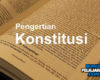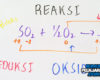Comparing Android vs iOS: Which Is Better for You?
Neither platform is universally “better.” Android tends to win on flexibility, device choice, and deep customization. iOS shines with long-term software support across devices, strong privacy defaults, tight ecosystem integration (especially if you use other Apple products), and generally smoother update rollouts. The best choice depends on what matters most to you: budget, customization, camera quality, privacy, gaming, smart-home compatibility, or a cohesive family ecosystem.
Why This Comparison Still Matters
The Android vs iOS debate has been going for more than a decade, but the landscape keeps shifting. Both platforms borrow ideas from each other, roll out new privacy protections, support bigger screens and foldables, and push AI-powered features. Yet real differences remain—especially in cost, control, longevity, and how tightly each platform connects with your laptop, tablet, watch, earbuds, and smart home gear.
If you’re buying a new phone, choosing a platform is one of the most important tech decisions you’ll make. It affects what accessories you can use, which messaging apps work best with friends and family, how easily you back up photos, and even resale value when you upgrade.
At-a-Glance Comparison Table
| Category | Android | iOS |
| Device Variety | Massive range: budget to ultra-premium, rugged, gaming, foldables. | Limited to Apple hardware tiers (iPhone SE to Pro Max). |
| Customization | Deep: launchers, icon packs, widgets anywhere, default apps. | More controlled: customization improving, but still structured. |
| Software Updates | Depends on manufacturer; flagship models now often get years of updates but timelines vary. | Broad, same-day updates across supported devices, typically longer OS support window. |
| App Stores | Google Play + alternative stores + sideloading. | Apple App Store only (officially); tight app review. |
| Ecosystem Integration | Varies by brand; Google services broadly cross-platform; third-party flexibility. | Seamless across Apple devices (Mac, iPad, Watch, TV, AirPods, iCloud). |
| Privacy Defaults | Configurable; permissions granular; varies by vendor add-ons. | Strong defaults, tracking transparency prompts, controlled background access. |
| Hardware Innovation | Leads on experimental form factors (foldables, rollables, modular, multiple cameras early). | Refined premium hardware; slower to adopt radical forms, but highly optimized. |
| Messaging Experience | Fragmented; RCS improving; depends on carrier/region/app choice. | iMessage deeply integrated (Apple-to-Apple only), fallback to SMS w/ Android contacts. |
| Voice & AI Assistants | Google Assistant + OEM AI features; broad smart home support. | Siri with deep device integration; improved cross-device handoff. |
| Resale Value | Highly variable by brand/model; top brands hold value decently. | Historically strong resale for iPhones. |
Key Decision Factors
Below are the major considerations that should guide your choice. Use them as a self-checklist—what matters most to you?
1. Customization & Control
If you enjoy personalizing your phone’s look and behavior, Android remains the open playground. You can change launchers, set third-party apps as defaults (for browser, messaging, voice input, and more), place widgets freely, automate with tools like Tasker, and even install ROMs if you’re adventurous. iOS supports home screen widgets, lock screen tweaks, Focus modes, and custom shortcut automations, but you’re working inside guardrails.
Choose Android if you want full control over everything from icon shape to system-level automation. Choose iOS if you prefer tasteful, curated options that “just work” without deep tweaking.
2. Ecosystem & Device Continuity
Do you use a MacBook, iPad, Apple Watch, or AirPods? If yes, iOS multiplies their value with features like Continuity, Handoff, AirDrop, and synced iMessage threads. Copy text on your iPhone and paste on your Mac. Take calls on your laptop. Unlock your Mac with your Apple Watch.
On the Android side, Google’s ecosystem is more loosely coupled but highly flexible: use Gmail, Google Photos, Drive, and Docs across Android, iOS, Windows, macOS, Chromebooks, and the web. Some manufacturers (Samsung, Xiaomi, OnePlus, Google Pixel) add device-to-device continuity layers, and Windows integration has improved through apps like Phone Link.
3. Privacy & Security Philosophy
Apple positions privacy as a core differentiator: on-device processing for many features, tracking transparency prompts, restricted background data, and tighter app review standards. Android gives you excellent permission controls and increasingly strong sandboxing, but your privacy experience can vary by brand, preinstalled apps, and whether you lean heavily on Google’s cloud-driven services.
If you want opinionated defaults that reduce data sharing without lots of manual tweaking, iOS is attractive. If you prefer choice and don’t mind tuning settings—or using open-source privacy tools—Android lets you build the privacy stack you want.
4. Software Updates & Longevity
Update policies have improved dramatically in the Android world, with leading manufacturers now promising multi-year OS and security support on premium models. That said, timelines can still vary, and carrier delays remain a fact of life in some regions. iOS pushes major updates to all supported iPhones at once, and older models often receive security patches for years.
If you keep a phone for 3–5 years, consistency matters. iPhones have historically aged well, both in performance and software life. High-end Android phones from top-tier brands have narrowed the gap—but always check promised update windows before you buy.
5. App Quality & Availability
Both platforms have the big-name apps: social, messaging, banking, streaming, rideshare, and more. Historically, some developers shipped earlier or more polished updates to iOS first, thanks to reduced device fragmentation. Today, the gap is smaller, but certain pro creative tools (video editing, music production, some photography suites) still tend to launch or perform better on iOS/iPadOS first.
Android’s openness allows alternative app stores and region-specific apps that never appear in Apple’s ecosystem. That’s powerful—especially in emerging markets—though you should vet sources for security.
6. Hardware Variety & Price Range
Android gives you choices from sub-$100 entry devices to $2,000 foldables. Want a giant battery, stylus, periscope zoom, gamer RGB lights, or a phone built like a tank? There’s an Android for that. Apple offers a smaller portfolio—budget-friendly (relative) iPhone SE, mainstream models, and the premium Pro line—but every iPhone is fast, well built, and supported for years.
Your budget and hardware tastes may decide the platform for you before software even enters the conversation.
7. Performance & Stability
Apple’s vertical integration—chips, software, memory management—delivers consistently smooth performance, even on older devices. Android flagship silicon is extremely powerful, and day-to-day performance is excellent on modern devices, but long-term smoothness can depend on OEM skins, storage speed, and how full you keep your phone.
8. Camera & Media Creation
Both sides produce killer cameras. Apple’s processing leans toward natural color and reliable video capture. Many Android flagships push zoom, low-light, computational tricks, and manual controls. If mobile video is your focus, iPhones are a perennial favorite among creators. If you want extreme zoom or pro manual shooting, compare Android flagships.
9. Gaming & Performance Modes
Mobile gaming is strong on both platforms. iPhones often get optimized titles and consistent frame pacing. High-end Android phones may include dedicated gaming modes, shoulder triggers, advanced cooling, and high-refresh displays.
10. Accessibility & Ease of Use
Both ecosystems invest heavily in accessibility (screen readers, voice control, magnification, haptics), but the philosophy differs. iOS favors structured consistency across apps. Android lets OEMs and users tailor UI size, contrast, and interaction models more deeply. Try both in-store if accessibility needs are essential.
Deep Dive: Android Strengths
Android is built around openness and choice. That manifests in several real-world benefits:
- Device Diversity: Phones at every price point, including rugged outdoor models, gaming phones, stylus phones, camera-centric flagships, and foldables that become tablets.
- Customization Culture: Change launchers, grids, icons, lock screens, navigation gestures, and more. Power users can root, install custom ROMs, and automate tasks.
- Default Freedom: Pick your own browser, messaging app, digital assistant, and even on-screen keyboard.
- Hardware Innovation Comes Fast: Many cutting-edge ideas—multiple rear cameras, high-refresh displays, reverse wireless charging, foldable screens—hit Android first.
- File System Flexibility: Drag-and-drop file transfers over USB, expandable storage on some models, and easier access to raw folders for power workflows.
- Multiple App Sources: Great for regions where the Google Play Store isn’t the main channel, or where government, carrier, or niche developer stores are common.
- Deep Google Integration: Seamless sync across Gmail, Google Calendar, Drive, Docs, Photos, Maps, and more—on virtually any platform.
When Android Is the Better Choice
Choose Android if you:
- Want the best price-to-performance or ultra-cheap starter phone.
- Love tweaking and personalizing your home screen.
- Need advanced camera hardware (zoom, periscope, IR, thermal—depends on model).
- Want a foldable or other experimental form factor.
- Prefer file-transfer freedom and multi-account flexibility.
- Live in a region where alternative app stores are important.
Deep Dive: iOS Strengths
Apple’s iOS revolves around polish, long-term support, and deep integration with the broader Apple ecosystem. Let’s break it down:
- Unified Experience: Every iPhone runs Apple’s version of iOS with consistent interface patterns. No manufacturer skins to relearn.
- Fast, Coordinated Updates: When Apple releases a new iOS version, supported iPhones worldwide can update the same day—no carrier bottleneck.
- Longevity: iPhones typically receive major software updates for years, keeping older hardware usable and secure.
- Privacy-Forward Defaults: Fine-grained permission prompts, app tracking transparency, on-device data handling for many features.
- Ecosystem Magic: AirDrop, AirPods auto-switching, Continuity Camera, Universal Clipboard, iMessage, FaceTime, Find My network—it all layers value if you live in Apple’s world.
- Resale Strength: iPhones tend to hold value, reducing total cost of ownership when you resell or trade in.
- Video Excellence: Smooth, reliable video capture with strong color science and ProRes/advanced formats on higher-end models.
When iOS Is the Better Choice
Choose iOS if you:
- Already own or plan to own a Mac, iPad, Apple Watch, or AirPods.
- Care about years of OS and security updates without chasing device-specific schedules.
- Prefer curated app quality and consistent UI design.
- Rely on video capture for social, content creation, or work.
- Want strong resale value when upgrading.
- Value strong privacy defaults with minimal configuration.
Where Android Still Lags
No platform is perfect. Android’s weak spots (which vary by manufacturer) can include:
- Inconsistent Updates: Unless you buy from brands with clear update policies, timing may vary.
- Preloaded Bloatware: Carrier apps, duplicate services, or ads in system UI on some budget models.
- Security Fragmentation: Older devices that stop getting patches may become vulnerable.
- Ecosystem Fragmentation: Messaging, media handoff, and accessories can be hit-or-miss across brands.
- App Optimization Gaps: Niche creative or enterprise apps sometimes arrive late or run inconsistently across screen sizes.
Where iOS Still Lags
Apple’s controlled garden brings trade-offs:
- Limited Hardware Choice: If you want a stylus phone, foldable, or 10x optical zoom—no native option (you’ll need accessories or to compromise).
- Less Deep Customization: Layout and default-app freedom remain more limited than Android.
- Closed File System: File management is more abstracted; power users may find workflows slower without cloud.
- Walled App Store: No official sideloading; you’re tied to Apple’s policies and revenue share.
- Messaging Silos: iMessage is fantastic inside Apple world but falls back to SMS/MMS with Android friends, losing modern features unless everyone uses a third-party app.
Choose by Persona: What Kind of User Are You?
Below are quick recommendations by user type. Use these as a shortcut if you don’t want to read every technical detail.
Budget Buyer
You want good performance, long battery, and usable cameras under a tight budget. Android wins because there are many capable phones in the entry and midrange tiers. If you can stretch and want guaranteed updates plus resale, consider a previous-generation iPhone or iPhone SE if pricing makes sense in your region.
Casual Social User
You mostly message, scroll, stream, and take casual photos. Either platform works—pick the one most of your friends and family use to avoid messaging friction.
Content Creator / Video Shooter
If mobile video quality, consistency, and accessory support matter: iOS (iPhone) is the safer pick. Many influencers and social platforms optimize for iPhone capture and color. That said, modern Android flagships also shoot excellent video—compare sample footage before buying.
Power Tinkerer / Automation Nerd
You install launchers, root devices, script automations, and tinker with hardware. Android, no contest.
Privacy-Conscious but Non-Technical
You want strong privacy but don’t want to spend hours learning settings menus. iOS offers good defaults with clear prompts.
Global App Explorer
You live where local or region-specific apps aren’t on the main store. Android’s multiple app sources make life easier.
Long-Term Owner (Keep Phone 4–5 Years)
You want guaranteed updates and strong resale. iOS usually wins, though some top-tier Android lines now offer extended support—check the update policy before buying.
Photographer / Camera Experimenter
You care about zoom ranges, sensor size, or manual pro modes. Many Android flagships push harder on experimental or extreme camera hardware.
Migration: Switching Between Android and iOS
Changing platforms isn’t as painful as it used to be. Both sides now offer migration utilities that move contacts, photos, messages (in many cases), and apps where equivalents exist.
Switching to iOS from Android:
- Use Apple’s “Move to iOS” app on your Android phone during iPhone setup.
- Transfer contacts, messages, photos, web bookmarks, calendars.
- Re-download apps from the App Store (paid apps may require repurchase).
Switching to Android from iOS:
- Many Android brands (Google, Samsung) provide built-in transfer tools using cables or Wi‑Fi.
- Sign into your Google account to sync contacts, calendar, mail.
- Use Google Photos to move photo libraries cross-platform.
- Messaging: iMessage does not automatically follow you. Turn iMessage off on your iPhone before switching or deregister via Apple’s website to prevent lost texts.
Cloud Backups: Make sure your previous device has a current backup—iCloud for iPhone, Google Drive/Cloud or OEM tools for Android.
Final Thoughts: Matching Platform to Priorities
Instead of asking, “Which platform is better?” flip the question to: Which platform maps best to my habits, budget, and other devices? If you live in Apple’s ecosystem or want long-term support with minimal fuss, an iPhone is a safe bet. If you want wide hardware choice, creative customization, or a lower-cost entry point, Android gives you room to explore.
Bottom line: Both Android and iOS are mature, capable, and secure for everyday use. Base your decision on the whole life of the phone—purchase price, accessories, updates, resale, ecosystem fit—not just the spec sheet.