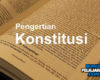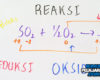How to Choose the Right Gadget for Your Needs: A Smart Buyer’s Guide
Let’s face it shopping for a new gadget can feel like falling into a tech rabbit hole. With so many shiny devices, confusing specs, and persuasive marketing out there, it’s easy to get overwhelmed. Whether you’re hunting for a smartphone, tablet, laptop, smartwatch, or even a pair of wireless earbuds, one question always matters most: “What’s right for me?”
In this guide, we’ll break it all down. No technical jargon. No sales pitch. Just a straightforward, practical roadmap to help you choose the right gadget that fits your lifestyle, budget, and actual needs.
1. Know Your Purpose First
Before browsing the latest deals or watching reviews on YouTube, pause and ask yourself: What do I need this gadget for?
Different people need different things:
- For students: Portability, battery life, and note-taking features are crucial.
- For professionals: Processing power, multitasking capability, and productivity tools matter.
- For creatives: High-quality displays, strong GPU/CPU performance, and stylus support are key.
- For casual users: Web browsing, social media, and streaming might be the only essentials.
- For fitness lovers: A smartwatch with health tracking and accurate sensors might be the best choice.
Tip: Write down your top 3 priorities before even looking at specs or prices.
2. Set a Realistic Budget
Gadgets can get expensive—fast. But higher price doesn’t always mean better for you.
Ask yourself:
- What features am I willing to pay more for?
- What can I live without?
- Are there cheaper alternatives that meet 90% of my needs?
Let’s say you want a phone mainly for calls, messages, and social media. Do you really need a flagship model that costs over $1,000? Probably not. On the flip side, if you’re a mobile gamer, investing in a phone with a powerful chipset and high refresh rate display might be worth the price.
Pro tip: Always research mid-range options. Brands like Xiaomi, OnePlus, or Motorola often offer excellent value for money.
3. Understand the Specs (Without the Headache)
Specs can be confusing, but you don’t need to be a tech geek to understand the basics. Here’s a quick cheat sheet:
For Smartphones:
- Processor (CPU): Faster chips (Snapdragon 8 Gen series, Apple A-series, etc.) mean smoother performance.
- RAM: 6GB is good; 8GB or more is better for multitasking.
- Storage: 128GB is the new standard. Go for more if you take lots of photos/videos.
- Battery: Look for 4,000mAh+ for all-day use.
- Camera: More megapixels ≠ better photos. Sensor size, aperture, and image processing matter more.
For Laptops:
- CPU: Intel i5/i7 or AMD Ryzen 5/7 are solid picks.
- RAM: 8GB is minimum; 16GB is ideal for heavy use.
- Storage: SSDs are way faster than HDDs. 256GB SSD is a good start.
- GPU: Needed only for gaming, 3D work, or video editing.
Don’t stress over the ultra-detailed specs—focus on what matches your usage.
4. Consider the Ecosystem
Ever notice how Apple products just work together? That’s the power of an ecosystem. If you already use certain platforms or services, getting gadgets that integrate well with them is a smart move.
Examples:
- Use Gmail, Google Drive, and YouTube a lot? Android or Chromebooks might be more seamless.
- Already own an iPhone or MacBook? An Apple Watch or AirPods will sync beautifully.
- Play a lot of games on Xbox? Microsoft Surface products integrate nicely with Xbox Game Pass.
Think of your tech like puzzle pieces. The more they fit together, the smoother your experience.
5. Try Before You Buy (If Possible)
Photos and videos don’t tell the full story. If you can, visit a store and test the gadget yourself:
- How does it feel in your hand?
- Is the screen bright and clear enough?
- Is the keyboard comfortable to type on?
- Are the buttons easy to reach?
Even if you’re buying online, trying it out in a physical store can help you avoid regret later.
6. Read Reviews—but Wisely
Online reviews are super helpful, but they’re not all created equal.
Look for:
- Professional reviews (from sites like The Verge, CNET, Android Authority)
- Long-term reviews (after 1-2 months of use)
- Verified buyer feedback on platforms like Amazon, Best Buy, or Shopee
Ignore:
- Overly emotional rants
- Reviews that don’t match your use case (e.g., a photographer trashing a budget phone camera)
Pro tip: Don’t just read the 5-star and 1-star reviews—check the 3-star ones for balanced feedback.
7. Don’t Fall for the Hype
Tech companies are very good at marketing. Buzzwords like “AI-powered,” “revolutionary,” or “pro-grade” sound exciting—but they don’t always mean much.
Ask yourself:
- Is this feature something I’ll actually use?
- Is it worth paying extra for?
- Is there a similar model without this gimmick at a lower price?
It’s okay to want the latest and greatest, but don’t let hype cloud your judgment. Your money should go toward useful features, not just flashy ones.
8. Check for Software Support & Updates
A great device is only as good as the software that runs on it. Before you buy:
- Check how long the device will receive updates.
- Look at the track record of the brand. Do they push updates regularly?
- Make sure the operating system is current and secure.
This is especially important for Android phones, smartwatches, and tablets. Some cheaper devices stop receiving updates after a year, which can be a big security risk.
9. Think About the Future
Buying a gadget is an investment. So think ahead:
- Will this device still serve you well in 2–3 years?
- Does it have enough power to keep up with app and OS updates?
- Can you upgrade parts (like RAM or SSD in a laptop) later on?
Future-proofing helps you avoid replacing your gadget sooner than necessary.
10. Don’t Forget Warranty and After-Sales Service
Even the best gadgets can run into problems. A good warranty and reliable customer service can save you a lot of headaches.
Before buying, check:
- Warranty duration (1 year is standard, but some brands offer 2–3 years)
- What’s covered under warranty
- Availability of service centers in your area
Bonus tip: Some brands offer accidental damage protection or extended warranty—these might be worth it depending on your usage habits.