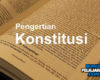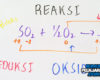10 Essential Tips to Make Your Gadgets Last Longer
In today’s world, gadgets aren’t just tools they’re investments. Whether it’s your smartphone, tablet, laptop, or smartwatch, you probably spent a good amount of money on them. So why not make sure they last as long as possible? With the right care and attention, your devices can stay in top shape for years.
Here are 10 practical and easy-to-follow tips to maintain your gadgets and extend their lifespan.
1. Keep Your Devices Clean
Let’s start with the basics cleanliness. Dust, dirt, and grime can sneak into ports, speakers, and buttons, eventually causing performance issues.
- What to do: Use a microfiber cloth to wipe down screens and surfaces regularly.
- For hard-to-reach areas: Try a soft brush, compressed air, or a cotton swab with a bit of rubbing alcohol (make sure it’s safe for electronics).
- Don’t use: Harsh chemicals or rough cloths — they can damage your screen coating or scratch the surface.
Bonus tip: Clean your phone case too — it collects just as much dirt.
2. Use a Protective Case and Screen Protector
Accidents happen. But a good case and screen protector can make the difference between a working phone and a shattered one.
- Why it matters: A sturdy case protects against drops, while a screen protector shields against scratches and cracks.
- Don’t go cheap: A $5 case might not protect your $1000 device. Invest in quality.
For laptops or tablets, consider using a sleeve when you’re on the go to prevent scratches and bumps.
3. Avoid Extreme Temperatures
Heat is a gadget’s enemy. Cold isn’t great either. Extreme temperatures can damage batteries and internal components.
- Avoid: Leaving your phone in a hot car or using your laptop under direct sunlight for hours.
- In winter: Keep gadgets in your bag or pocket to protect them from the cold.
Pro tip: If your phone overheats, turn it off and let it cool naturally don’t stick it in the fridge.
4. Charge Smartly
Battery health is crucial for any portable gadget. Most devices use lithium-ion batteries, which need a bit of TLC to last.
- Don’t overcharge: Unplug when it hits 100% — leaving it plugged in overnight occasionally is fine, but don’t make it a habit.
- Avoid full drains: It’s better to recharge when your battery hits around 20%–30%.
- Use the original charger: Cheap cables or adapters can mess with charging speeds or damage your battery.
Modern devices have built-in battery management, but you can still help by being mindful.
5. Keep Software Up to Date
It might be annoying when your phone says, “Update available,” but updates aren’t just about new features — they often fix bugs and security issues.
- Why update: Better performance, improved battery management, and enhanced security.
- Set it and forget it: Turn on automatic updates if you’re the forgetful type.
This applies to all gadgets — phones, laptops, smart TVs, smartwatches, and even your Wi-Fi router.
6. Watch Your Storage Space
Running out of storage can slow down your device, cause crashes, or prevent essential updates.
- Do this regularly: Delete unused apps, clear cache, and back up photos/videos to cloud storage or an external drive.
- On laptops: Consider using tools like Disk Cleanup (Windows) or CleanMyMac to manage storage.
More free space usually equals better performance — it’s that simple.
7. Handle Ports and Cables Gently
Ports and charging cables take a lot of abuse — but they’re also fragile.
- Don’t yank: Unplug cables gently instead of pulling them out by force.
- Avoid bending: Try not to twist or bend your charging cable at weird angles.
- Clean your ports: Dust and lint can build up, especially in USB-C or Lightning ports. A toothpick or soft brush can help (just be gentle!).
A damaged port can lead to charging problems or data transfer issues — and it’s expensive to fix.
8. Limit Background Apps and Processes
Running too many apps in the background can drain your battery, eat up memory, and make your device sluggish.
- Close unused apps: Especially games, social media, and location-tracking apps.
- Turn off features: Like Bluetooth, Wi-Fi, or GPS when you’re not using them.
You don’t need to become a performance nerd — just be aware of what’s running.
9. Backup Regularly
Even the best-maintained gadgets can fail. A backup could be a lifesaver if your phone gets stolen or your laptop crashes.
- For smartphones: Use cloud services like Google Drive, iCloud, or OneDrive.
- For laptops: External hard drives or cloud backup tools like Dropbox or Backblaze are great options.
Backups protect your data and give you peace of mind.
10. Know When to Say Goodbye (or Upgrade Parts)
Sometimes, maintaining your gadget means knowing when to replace a part — or the whole device.
- Batteries wear out: If your phone barely holds a charge, a battery replacement might breathe new life into it.
- Storage upgrades: Adding an SSD to your old laptop can significantly improve performance.
- Don’t force it: If your 8-year-old tablet can’t run the latest apps, it might be time to retire it gracefully.
Knowing your upgrade options can help you avoid unnecessary expenses.