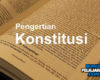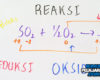How to Safely Sell or Trade Your Old Devices: A Complete Guide
Upgrading to a new smartphone, laptop, or tablet is always exciting. But what about your old device? Whether you’re trying to earn some extra cash or trade it in for credit toward your next tech purchase, you need to be smart about how you handle the process. Selling or trading your old gadget isn’t as simple as snapping a few photos and listing it online—it involves steps that protect your data, ensure a good deal, and keep you out of trouble.
In this guide, we’ll walk you through everything you need to know about safely selling or trading your old devices. Ready? Let’s dive in!
1. Back Up Your Data First
Before you do anything else, back up your device. Whether it’s a smartphone, tablet, or laptop, you don’t want to lose any of your important data—photos, documents, apps, messages, or settings.
For smartphones:
- iPhone: Use iCloud or iTunes to back up your device.
- Android: Use Google Backup or a third-party app to save your data to the cloud or external storage.
For laptops:
- Use cloud services like Google Drive, Dropbox, or OneDrive.
- Alternatively, use an external hard drive for a full backup.
Pro Tip: Double-check that all your important data is accessible from your new device before wiping the old one.
2. Log Out of Accounts and Remove Security Locks
Your device is tied to multiple personal accounts—Apple ID, Google, Microsoft, Samsung, etc. Logging out ensures the next user doesn’t face lockouts and, more importantly, prevents unauthorized access to your accounts.
Don’t forget to:
- Disable Find My iPhone or Find My Device.
- Turn off two-factor authentication if it’s tied to the old device.
- Remove SIM cards and memory cards if applicable.
Also, if your device uses any kind of screen lock or biometric security, like a fingerprint or face unlock, be sure to remove those settings.
3. Do a Factory Reset (The Right Way)
Once you’ve backed up your data and logged out of all accounts, it’s time for a factory reset. This step wipes everything from the device and returns it to its original out-of-the-box state.
Why it’s important:
- It protects your personal data from being recovered by the next user.
- It helps ensure the device runs smoothly for the buyer or trade-in program.
How to do it:
- On iPhones: Go to Settings > General > Transfer or Reset iPhone > Erase All Content and Settings.
- On Android: Go to Settings > System > Reset > Factory Data Reset.
- On Windows laptops: Go to Settings > System > Recovery > Reset this PC.
- On Mac: Use macOS Recovery to erase and reinstall the system.
Note: Make sure your device is fully charged or plugged in during this process.
4. Clean Your Device Physically
Presentation matters—a clean device can sell faster and for more money.
- Wipe down the screen and body using a microfiber cloth and a bit of screen-safe cleaner.
- Remove any stickers, cases, or skins unless they add value.
- Blow out dust from ports using a soft brush or compressed air.
Taking a few minutes to clean your gadget can easily make a $20–$50 difference in resale value.
5. Check the Market Value
You don’t want to undersell or overprice your device. Look up how much your gadget is worth before listing it or accepting a trade-in offer.
Use tools like:
- eBay Sold Listings: Search for your device and filter by “Sold items” to see real-world sale prices.
- Swappa and Decluttr: These platforms give instant quotes for used devices.
- Amazon Trade-In and Best Buy Trade-In: Great for comparing values for store credit.
This helps you set a fair price and avoid getting ripped off.
6. Choose Where to Sell or Trade
You have several options when it comes to offloading your old gadget:
Online Marketplaces:
- eBay: Good for maximizing value, but requires more effort (shipping, listing, etc.).
- Facebook Marketplace / Craigslist: No fees, local transactions—but meet in safe public locations!
- Swappa: Great for tech-specific sales with minimal fees.
Trade-In Programs:
- Apple, Samsung, Amazon, Best Buy: These make it easy and fast, though usually offer lower value than selling directly.
- Carrier Trade-In: Many mobile carriers offer trade-in deals toward new phones or plans.
Tip: If you value convenience and speed, go with a trade-in. If you’re chasing the best dollar, sell it yourself.
7. Take Good Photos and Write an Honest Description
If you’re selling online, your listing is your pitch.
Include:
- Clear, high-resolution photos (front, back, sides, accessories).
- Accurate model name and storage capacity.
- Condition (e.g., “like new,” “minor scratches,” “battery replaced recently”).
- Accessories included (charger, original box, case, etc.).
- Warranty status, if applicable.
Honesty sells. Buyers appreciate transparency, and it helps avoid disputes or returns.
8. Protect Yourself During the Transaction
Whether selling online or in person, safety is key.
For local sales:
- Meet during the day in a public, well-lit area.
- Bring a friend if you feel uncomfortable.
- Only accept cash or use verified platforms like Venmo or PayPal Goods & Services.
For online sales:
- Use tracking and insurance when shipping.
- Never ship until payment clears.
- Watch out for scams—avoid buyers asking for off-platform communication.
9. Keep a Record of the Sale
Always keep a record of your transaction, especially if you’re dealing with valuable devices.
- Save copies of communication, invoices, and receipts.
- If you’re selling to a company or through a trade-in program, screenshot the offer.
- Record the device’s IMEI or serial number before shipping—it can help in case of disputes.
This is more about peace of mind, and it can come in handy if something goes wrong.
10. Stay Environmentally Conscious
If your device is too old to sell, don’t toss it in the trash. Most tech contains components that are harmful to the environment if not disposed of properly.
Responsible options:
- Recycle through manufacturers (Apple, Samsung, Dell, etc.).
- Use local e-waste collection centers.
- Some stores like Best Buy or Staples have drop-off programs.
You might not make money this way, but you’ll do right by the planet—and that’s worth something.