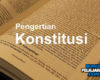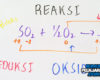What to Do If Your Gadget Gets Wet: A Complete Rescue Guide
Let’s be honest accidents happen. Whether you spilled coffee on your phone, dropped your tablet in the sink, or got caught in the rain with your smartwatch, getting your gadget wet can send your heart racing. But before you panic (and definitely before you try to turn it on), take a deep breath. In many cases, you can save your wet gadget if you act fast and know what to do.
In this guide, we’ll walk you through the steps you should take if your device gets wet, what not to do, and how to prevent water damage in the future.
Step 1: Power Off Immediately
The very first thing you should do when your gadget gets wet is turn it off right away even if it seems like it’s still working. Water and electricity are a dangerous combo. If you leave the device on, you risk short-circuiting internal components, which could permanently damage it.
Pro tip: If your phone is plugged into a charger or headphones, unplug them immediately but do so carefully to avoid any electrical shock.
Step 2: Remove All Accessories
Take off any cases, covers, screen protectors, memory cards, and removable batteries (if applicable). These accessories can trap moisture, so removing them allows your device to dry more thoroughly.
For phones or tablets, also eject the SIM card and place it in a dry area. If you’re dealing with gadgets like smartwatches or wireless earbuds, remove them from their charging cases and keep the components separate.
Step 3: Gently Dry the Outside
Now that everything is powered down and disassembled, dry the outside of the gadget with a clean, absorbent cloth (like microfiber or cotton). Gently dab away moisture rather than wiping it aggressively you don’t want to push water deeper into the ports or seams.
Avoid using things like tissues or paper towels, as they can break apart and leave residue inside your ports.
Step 4: Avoid the Common Mistakes
It might be tempting to reach for a hair dryer or place your gadget in direct sunlight, but don’t do it. These methods can overheat and damage your device further.
Here’s what not to do:
- ❌ Don’t blow hot air into your device (especially with a hair dryer).
- ❌ Don’t place it in a microwave or oven (seriously—don’t).
- ❌ Don’t try to turn it back on too soon.
- ❌ Don’t shake the device to get the water out—it might spread the moisture inside.
Step 5: Use the Drying Method That Actually Works
The most popular DIY fix? The rice method but it’s not your best option. While putting your device in uncooked rice can help absorb moisture, it’s not the most effective (and rice dust can sneak into your ports).
Instead, try one of these better alternatives:
1. Silica Gel Packs
Those little packets that come in shoeboxes and electronics packaging? They’re moisture-absorbing powerhouses. If you have a bunch of silica gel packs lying around, seal your gadget in a plastic bag or container with them for 24-48 hours.
2. Desiccant Drying Kits
There are special drying kits available online that are specifically designed to save wet electronics. They work like silica gel but are more effective.
3. Air Dry in a Well-Ventilated Area
If you don’t have silica gel, place your gadget in a dry, room-temperature spot with good air circulation. Prop it up so that water can drain out naturally from any openings.
Step 6: Wait Before Powering It On
This is probably the hardest part: waiting.
Let your gadget dry for at least 24-48 hours. Even if it looks completely dry on the outside, moisture could still be lurking inside.
Once you’re confident it’s dry, try turning it on. If it powers up and works normally—great! But if not, don’t keep trying over and over. You might make things worse. Instead, move on to the next step.
Step 7: Seek Professional Help (If Needed)
If your device doesn’t turn back on, shows weird glitches, or gets unusually hot, it’s time to get help. Take it to a certified repair technician or an authorized service center. Many water-damaged gadgets can be revived with professional tools and know-how, especially if the internal components aren’t fried.
Some devices have built-in moisture indicators that will be checked by service teams—just be aware that water damage usually isn’t covered under standard warranties (unless you have specific water-damage insurance or protection plans).
Step 8: Backup and Monitor
If your gadget does come back to life, great! But you’re not totally out of the woods yet.
Back up your data immediately. Water damage can cause lingering issues that show up days or even weeks later. Keep an eye on performance, battery health, touchscreen responsiveness, and connectivity issues. If anything starts acting up, get it checked again.