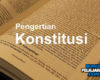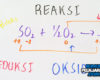Take Better Smartphone Photos: 7 Tips Anyone Can Use
Smartphone cameras have come a long way. From casual selfies to full-blown portrait shots, today’s mobile phones can rival even some professional gear—if you know how to use them right.
Whether you’re just trying to capture memories, boost your Instagram feed, or start a mobile photography hobby, taking better smartphone photos doesn’t require a photography degree or expensive accessories. Sometimes, it just takes a few smart techniques.
Here are 7 tips anyone can use to instantly level up their smartphone photography game.
1. Clean Your Lens (Yes, Seriously)
Let’s start with the obvious—but often ignored.
Smartphone cameras live in your pockets, your hands, and your bags. That means the lens is constantly exposed to fingerprints, dust, and smudges. A dirty lens can make your photos look blurry, hazy, or washed out, no matter how advanced your phone’s camera is.
Quick Fix:
Before snapping a shot, give your lens a gentle wipe with a microfiber cloth or even a soft cotton t-shirt in a pinch. You’d be amazed at how much clarity this adds.
Bonus Tip:
Avoid using tissues or paper towels. They might scratch the lens over time.
2. Tap to Focus and Adjust Exposure
Smartphones are smart—but not psychic.
By default, your phone might focus on the wrong thing or overexpose your shot (making it look too bright). Luckily, nearly all modern smartphones let you manually choose what to focus on.
Here’s how:
- Tap on the screen where you want the focus to be—usually the subject of your photo.
- On most phones, you’ll also see a brightness slider next to the focus box. Adjust it up or down for better lighting.
Pro Move:
Use this feature to create intentional depth. Focus on a foreground object while blurring the background—or vice versa.
3. Use Natural Light (and Avoid Flash!)
Lighting is everything in photography. Even the best phones can struggle in poor lighting.
Whenever possible, use natural light—like sunlight through a window or soft light outdoors in the early morning or late afternoon. This helps bring out the details and true colors in your subject.
Why Avoid Flash?
That tiny LED flash on your phone often creates harsh lighting, red eyes, and weird shadows. It rarely looks flattering.
Try This Instead:
- Use another phone or lamp as a secondary light source if it’s dark.
- Experiment with backlighting for creative silhouettes.
- In low-light, consider using Night Mode or Pro Mode if your phone supports it.
4. Master the Rule of Thirds
This is a classic photography rule—and yes, it totally works on smartphones too.
Instead of centering everything, imagine your screen divided into a 3×3 grid. Position your subject where the lines intersect. This creates a more balanced and visually interesting composition.
How to Enable Gridlines:
- iPhone: Go to Settings > Camera > Grid and turn it on.
- Android: Most camera apps have a “Grid” option in settings.
Use This for:
- Landscape photos
- Portraits
- Food and flat lays
Bonus: This technique adds a “pro” touch to even the simplest snapshots.
5. Don’t Zoom—Move Closer
Digital zoom on smartphones is basically just cropping the image. It reduces image quality and creates grainy or pixelated photos.
What to Do Instead:
- Physically move closer to your subject.
- If that’s not possible, take the photo normally and crop it later in editing. This keeps the original quality intact.
Exception:
Some premium smartphones have optical zoom (like telephoto lenses). In those cases, zooming doesn’t degrade quality. Just make sure you know which type your phone uses.
6. Experiment with Angles and Perspectives
Most people take photos at chest height, standing straight up. That’s fine, but not very creative.
To make your photos stand out, try changing your perspective:
- Get low to the ground for a dramatic upward angle.
- Shoot from above for a flat lay or overhead look.
- Tilt your phone for diagonal lines and dynamic framing.
Why It Works:
Changing angles helps you see everyday scenes in a new way. It’s the easiest way to add creativity without touching any filters or settings.
Pro Tip:
Use reflections (mirrors, puddles, windows) to play with symmetry and depth.
7. Edit Like a Pro (But Don’t Overdo It)
Taking the photo is only half the job. Editing is where the magic happens.
Luckily, you don’t need Photoshop. There are amazing mobile apps that can help you enhance your photos with just a few taps:
- Snapseed (free, by Google)
- Lightroom Mobile (free with premium options)
- VSCO (great filters and tools)
- PicsArt (for creative effects)
Editing Tips:
- Adjust brightness, contrast, and saturation.
- Straighten your image if the horizon looks off.
- Sharpen the photo slightly to bring out details.
- Use filters sparingly—natural is usually best.
Avoid These Mistakes:
- Over-saturating colors until they look neon.
- Using blur or beauty filters too heavily.
- Adding heavy vignettes or frames.
Bonus Tips for Next-Level Shots
If you’re ready to take things a step further, here are a few bonus suggestions:
- Use Portrait Mode
It blurs the background and makes the subject pop—great for people, pets, and even objects.
- Try Burst Mode
Great for capturing action shots or moments with movement, like jumping or laughing.
- Use a Tripod or Stand
Stabilizes your phone for sharper images, especially in low light or time-lapses.
- Clean Up the Background
Before taking the shot, look at what’s behind your subject. A messy background can ruin an otherwise perfect photo.
Conclusion: You Don’t Need Fancy Gear to Take Amazing Photos
Taking better smartphone photos is more about technique than tech. With just a few simple habits—like cleaning your lens, adjusting focus, and using natural light—you can dramatically improve your shots.
Remember: The best camera is the one you have with you. And with these tips, your smartphone can become a powerful creative tool—right in your pocket.