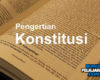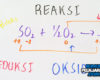How to Spot Fake Tech Products Online: A Complete Guide to Avoiding Scams
Let’s face it online shopping is incredibly convenient. You can buy your next smartphone, smartwatch, or earbuds while chilling on the couch in your pajamas. But with that convenience comes a serious downside: the risk of buying fake tech products.
Yep, counterfeit gadgets are everywhere. From suspiciously cheap wireless earbuds to “brand new” smartphones that fall apart after a week, fake tech is a real problem. And unfortunately, it’s not always easy to tell what’s legit and what’s a clever knockoff.
In this guide, we’ll show you how to spot fake tech products online before you waste your hard-earned money. Whether you’re shopping for a phone, tablet, charger, or accessories, these tips can help you stay one step ahead of the scammers.
1. If the Price Looks Too Good to Be True, It Probably Is
This is the golden rule. If you see a “brand new” Apple Watch being sold for $49.99, run the other way. While sales and discounts do happen, genuine products—especially from premium brands—rarely come with massive price drops.
Red Flags:
- Prices that are significantly lower than what’s listed on official websites or trusted retailers
- Bundles that throw in way too many extras (like 3 chargers, 2 cases, and a screen protector… for free?)
When in doubt, compare the price with the manufacturer’s website or check reputable stores like Amazon, Best Buy, or B&H Photo.
2. Stick With Trusted Retailers
Buying from shady marketplaces or unknown websites is asking for trouble. Always go with trusted and verified sellers when buying tech online.
Safer Options:
- Official brand websites (like Apple.com, Samsung.com)
- Reputable online retailers (Amazon, Best Buy, Newegg)
- Certified resellers or flagship stores on platforms like Shopee Mall or LazMall
When buying from marketplaces like Amazon, make sure it says “Sold and shipped by [Brand Name]” or at least fulfilled by a known seller.
3. Read the Reviews—Closely
Reviews can be a goldmine of information—but only if you know what to look for.
What to Watch Out For:
- Too many 5-star reviews with vague comments like “Great product!” or “Works well.”
- Broken English or robotic-sounding text—these could be fake or AI-generated reviews.
- Photos from buyers—see if the product images match the official ones.
You can also sort reviews by “Most Recent” or “Lowest Ratings” to get a more honest view of the product.
4. Check the Seller’s Ratings and Feedback
If you’re buying from a third-party seller on platforms like eBay, Tokopedia, or Amazon Marketplace, always check their ratings and reviews.
Look for:
- High ratings (above 95%)
- Consistent positive feedback over time
- Verified purchase tags
Be wary of new sellers with zero feedback or questionable comments.
5. Examine the Product Photos Carefully
Counterfeit sellers often use generic or edited images that don’t quite match the real thing. Always compare the product listing with the official product images on the brand’s website.
Signs It Might Be Fake:
- Blurry or low-resolution photos
- Logos that look slightly off (wrong color, spacing, or font)
- Packaging that’s missing branding or looks different than expected
Zoom in on the logos, ports, and build quality in the images—details matter.
6. Beware of “Replica,” “Copy,” or “Inspired By” Labels
Some sellers try to be slick by avoiding the word “fake” and instead use euphemisms like:
- “OEM version”
- “Grade A copy”
- “1:1 clone”
- “Inspired by [Brand Name]”
If you see those terms, you’re not buying a legit product—you’re buying a knockoff.
7. Use Reverse Image Search
Want to check if the product photos are stolen from somewhere else? Use Google Reverse Image Search or TinEye. Just upload or paste the image URL, and you’ll see where else that image appears.
If the same photo is found on dozens of sketchy websites, that’s a clear red flag.
8. Verify Product Serial Numbers (If Available)
Some brands like Apple, Samsung, and Sony allow you to verify a product’s serial number on their websites.
If the seller provides a serial number, plug it into the brand’s official site. If the number doesn’t exist or has already been registered, something’s off.
9. Avoid Off-Brand Accessories That Claim Full Compatibility
A charger that looks like it’s from Apple or Samsung but costs a fraction of the price? Probably fake. These accessories may not only fail to work properly but could also damage your device.
Instead, go for:
- Official accessories
- Certified third-party products (like those labeled “MFi” for Apple)
10. Look for Secure Payment Options
Scam sellers love when you pay through bank transfers or sketchy payment links. Instead, stick with platforms that offer buyer protection and secure payments.
Safe Payment Methods:
- Credit cards
- PayPal
- COD (Cash on Delivery, with inspection allowed)
Avoid paying through:
- Direct bank transfers
- Cryptocurrency (unless you really know what you’re doing)
- Links sent through WhatsApp or Telegram