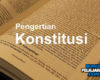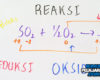M1 vs M3 MacBook: Performance Battle
The MacBook line has undergone some serious evolution in recent years, thanks to Apple’s custom silicon. Starting with the M1 chip back in 2020, Apple took a bold step away from Intel, introducing a new era of performance and efficiency. Fast forward to today, we have the M3 chip—Apple’s latest and most powerful Mac silicon yet.
But the real question is: How big is the difference between the M1 and the M3? Is it worth upgrading your MacBook just for the new chip, or is the M1 still a solid contender?
In this article, we’ll break down the performance, battery life, graphics, features, and real-world use of both the M1 and M3 MacBooks to help you figure out which one truly wins the performance battle.
The Basics: M1 vs M3 Overview
Let’s start with a quick refresher.
M1 Chip (2020)
- Process Node: 5nm
- CPU: 8-core (4 performance, 4 efficiency)
- GPU: 7 or 8-core (depending on model)
- RAM: Up to 16GB Unified Memory
- Storage: Up to 2TB SSD
- First MacBooks: MacBook Air (fanless), MacBook Pro 13”
The M1 was Apple’s first in-house Mac chip. It stunned the tech world by offering a huge leap in battery life and performance compared to Intel-based models.
M3 Chip (2023)
- Process Node: 3nm (more efficient and powerful)
- CPU: 8-core (4 performance, 4 efficiency) — but improved architecture
- GPU: Up to 10-core with Dynamic Caching
- RAM: Up to 24GB Unified Memory
- Storage: Up to 2TB SSD
- Found in: MacBook Air (M3), MacBook Pro 14” and 16”
The M3 introduces next-gen enhancements like hardware-accelerated ray tracing and improved neural engines. It’s faster, smarter, and more energy-efficient.
Performance Comparison: Speed Matters
CPU Performance
The M1 already delivers incredible performance for everyday tasks—whether you’re browsing, editing documents, or even dabbling in photo and video editing. But the M3 takes that to the next level.
Benchmarks show that the M3’s CPU is up to 30–35% faster than the M1 in multi-core tasks. For single-core tasks, the M3 is about 15–20% faster. That means apps open quicker, multitasking is smoother, and heavier workloads (like Xcode builds or Logic Pro sessions) run faster.
GPU Performance
If you care about graphics—whether for gaming, 3D modeling, or video editing—the M3 absolutely outshines the M1.
Apple’s Dynamic Caching tech and support for hardware-accelerated ray tracing give the M3 GPU a major edge. You’ll see up to 65% better graphics performance compared to the M1, depending on the app.
For example, exporting a 4K video in Final Cut Pro takes noticeably less time on an M3 MacBook, and rendering scenes in Blender or Cinema 4D feels way snappier.
Battery Life: Who Lasts Longer?
One of the biggest wins for Apple Silicon is battery life, and both M1 and M3 MacBooks shine here.
- MacBook Air M1: Up to 18 hours video playback
- MacBook Air M3: Also up to 18 hours (thanks to better efficiency despite more power)
The M3 is built on a 3nm process, which makes it more efficient. So even though it offers better performance, it doesn’t come at the cost of battery life. In fact, in real-world usage (with mixed browsing, streaming, and light work), the M3 MacBook might last slightly longer than the M1.
If battery is your main concern, both chips are great, but the M3 has a slight edge in efficiency when pushed under heavy load.
Thermals and Fan Noise
The M1 MacBook Air is completely fanless, making it dead silent. Even under load, it stays relatively cool unless you’re doing extended high-performance tasks.
The M3 MacBook Air is also fanless but handles heat better thanks to improved efficiency. The M3 MacBook Pro does have a fan, which allows for sustained high performance, especially for pro users working with demanding software.
In terms of thermal throttling, the M3 handles heat better than the M1 under continuous stress, meaning it can maintain higher performance for longer.
RAM and Storage: More Headroom with M3
- M1 MacBooks max out at 16GB of RAM
- M3 MacBooks offer up to 24GB RAM
If you tend to open a ton of apps, work with big files, or use memory-hungry software like Adobe Photoshop or After Effects, the extra RAM headroom on the M3 is a noticeable bonus.
For storage, both support up to 2TB SSD, but M3 models have faster SSDs, meaning quicker file transfers and app launches.
Display and Design: Any Changes?
While the chip is the star of the show, it’s worth noting the design and display too.
The M1 MacBook Air and Pro have Retina displays that still look great, but the newer M3 MacBook Air gets a slightly improved screen with better brightness and color accuracy.
The M3 MacBook Pro models have Liquid Retina XDR displays with 120Hz ProMotion. If you’re a creative pro or just love smooth animations, this is a huge step up from the M1 MacBooks.
In terms of design, M1 models are a bit more dated with thicker bezels, while M3 models have a more modern aesthetic—thinner bezels, better speakers, and more color options.
Real-World Use: M1 Still Holds Up
Here’s the thing: the M1 is still an excellent chip in 2025.
For students, writers, office workers, and casual users, the M1 MacBook Air or Pro still feels fast. It handles Zoom calls, Chrome tabs, Microsoft Office, and even some light creative work with ease.
But if you’re a power user, a developer, a content creator, or someone who just wants future-proof performance for the next 4–5 years, the M3 is the way to go. It’s better in every measurable way—CPU, GPU, RAM, and display.
Price and Value: Is the Upgrade Worth It?
One of the biggest questions is whether the upgrade is worth the cost.
- You can often find refurbished or discounted M1 MacBooks for under $800.
- M3 MacBook Air starts at around $1,099.
- M3 MacBook Pro starts even higher.
If budget is tight, the M1 MacBook Air is still the best value laptop out there, even in 2025. But if you’re willing to spend more and want a machine that’ll stay fast and relevant longer, go for the M3.
Final Verdict: Which One Wins?
So—M1 vs M3, who wins the performance battle?
M3 MacBook: The Winner in Raw Power
- Better performance in every category
- More RAM capacity
- Faster GPU with ray tracing
- More efficient under stress
- Improved display and design
M1 MacBook: The Winner in Value
- Still fast for most users
- Silent performance
- Long battery life
- Affordable and reliable
In short, the M3 MacBook is clearly the better performer, but the M1 MacBook is still a solid pick if your needs are basic and you’re looking to save money. It all comes down to what you do and how much you’re willing to spend.